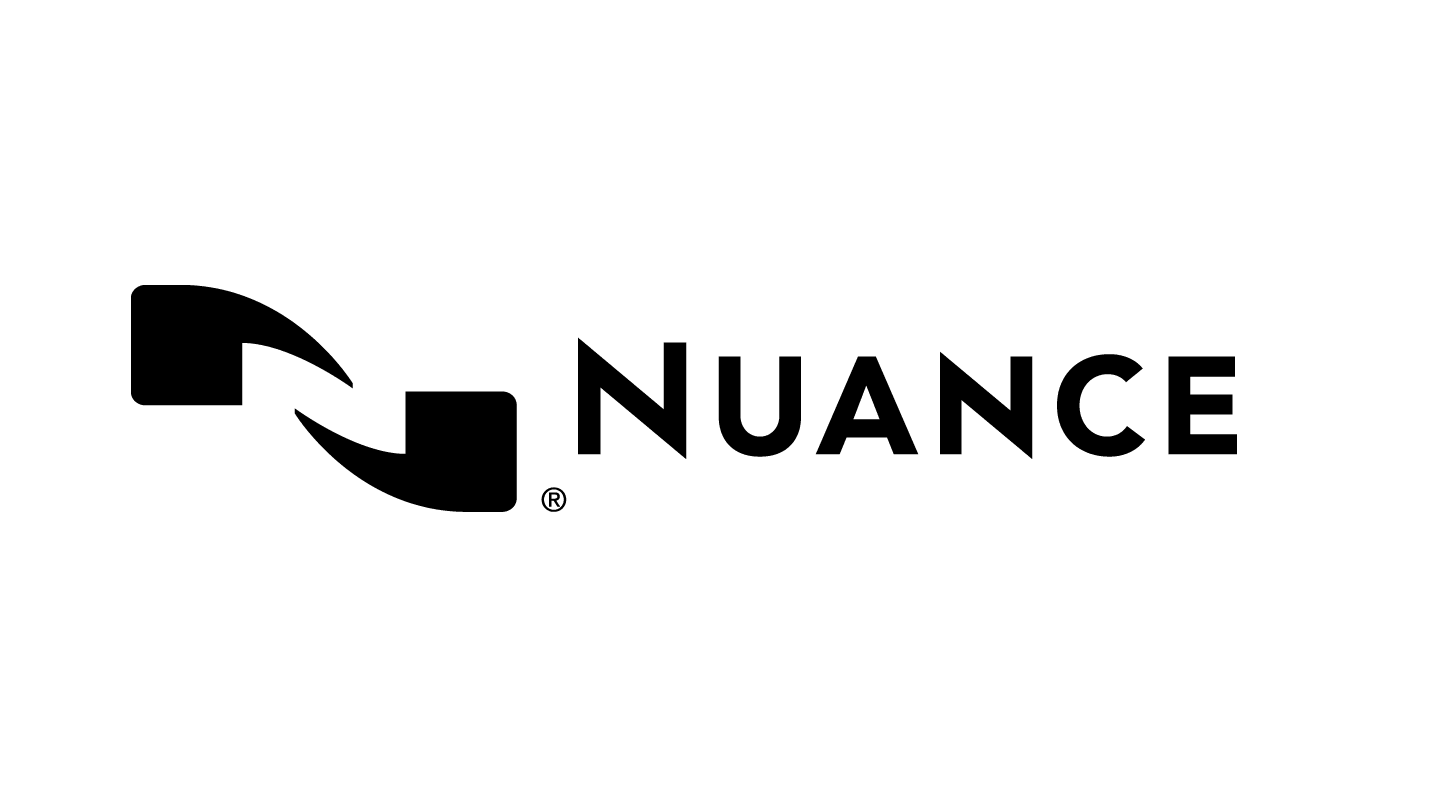The fundamental features of a voice recorder for dictation.

Edit, Overwrite, Append, and New File.
Dictation Voice recorders serve as valuable tools for capturing audio content, whether it be lectures, interviews, or personal memos. Understanding the fundamental functions of editing, overwriting, appending, and creating new files within a voice recorder is crucial for effectively managing and organizing recorded audio. In this article, we explore these essential features and their practical applications, empowering you to maximize the potential of your voice recording device.
Top Features for Dictation Voice Recorder
Edit: The "edit" function allows you to modify and refine specific sections of an existing audio file. With this feature, you can easily trim out unwanted portions, remove background noise or interruptions, and enhance the overall quality of the recorded content. By selectively editing the audio, you can create concise and focused recordings that capture the essence of the intended message.
Overwrite: The "overwrite" function enables you to replace a specific segment of an audio file with new content. This feature is useful when you need to correct or update a particular section without having to re-record the entire file. By overwriting the specific portion, you can ensure accuracy and maintain the flow of the recording seamlessly.
Append: The "append" function allows you to add new audio content to an existing file without altering the previously recorded segments. This feature is particularly handy when you want to supplement or expand on an existing recording. By appending additional information or insights, you can create comprehensive and cohesive audio files that cover various aspects of a particular topic or event.
Insert: The "insert" function enables you to add audio at a particular point in the recording without deleting any previously recorded audio. This feature is valuable when you want to insert additional information or comments within an existing recording without disrupting the flow of the original content. By utilizing the insert function, you can seamlessly integrate new audio segments into the desired location, preserving the integrity of the original recording.
New File: The "new file" function allows you to create a fresh recording, separate from any existing files. This feature is essential when you want to start a new recording from scratch or maintain clear distinctions between different topics or sessions. Creating new files ensures organization and ease of access when you need to retrieve specific content at a later time.
conclusion
By leveraging these core functions of editing, overwriting, appending, inserting, and creating new files, you can optimize your voice recording experience and effectively manage your audio content. Whether you are a lawyer, doctor, student, journalist, researcher, or anyone who relies on accurate and well-organized recordings, these functions empower you to capture, refine, and organize audio information efficiently.
It's worth noting that the availability and specific implementation of these functions may vary depending on the voice recording device or software you are using. Familiarize yourself with the user manual or explore the settings menu of your specific device to access and utilize these features effectively.
In conclusion, the edit, overwrite, append, insert, and new file functions are essential components of a voice recorder, providing you with the necessary tools to manage, refine, and create audio recordings. By understanding and utilizing these features, you can optimize your recorded content's quality, accuracy, and organization, ensuring a seamless voice recording experience. Embrace the power of these functions and unlock the full potential of your voice recorder today.
DictaMic.com - the leading provider of voice recognition services, dictation equipment, and cloud dictation workflow solutions.Let us find the perfect recorder for you!
Top Recorders with Dictation Features:
When it comes to voice recorders with exceptional dictation features, several models stand out for their advanced capabilities and reliable performance. In this article, we highlight some of the top recorders that are renowned for their dictation functionalities: the Philips DPM8000, Philips DPM6000, Olympus DS9500, Olympus DS9000, and Olympus DS2600. These devices offer a wide range of features that empower users to capture, transcribe, and manage audio content effectively. Let's explore each recorder in detail:
1. Philips DPM8000: The Philips DPM8000 is a professional-grade recorder that combines outstanding audio quality with advanced dictation features. With its innovative 3D microphone system, the DPM8000 ensures clear and accurate recordings in any environment. It offers voice-to-text conversion, real-time transcription, and a variety of editing tools for seamless note-taking and transcription. The device also integrates with Philips SpeechExec software, facilitating efficient workflow management.
2. Philips DPM6000: The Philips DPM6000 is a compact and user-friendly recorder that delivers high-quality audio and reliable dictation capabilities. Equipped with a motion sensor, it automatically adjusts microphone sensitivity based on the recording situation, resulting in optimized audio quality. The DPM6000 offers editing functions, voice commands, and compatibility with Philips SpeechLive cloud service for easy file sharing and collaboration.
3. Olympus DS9500: The Olympus DS9500 is a feature-rich voice recorder designed for professionals who require exceptional dictation capabilities. With its robust construction and advanced microphone system, it delivers superior audio quality and noise reduction. The DS9500 features a large color display, intuitive user interface, and supports voice-to-text conversion through third-party applications. Its Wi-Fi connectivity enables seamless file sharing and integration with cloud services.
4. Olympus DS9000: The Olympus DS9000 is another top-notch voice recorder renowned for its dictation features. It boasts a durable metal body, advanced microphone technology, and high-quality audio recording. The DS9000 offers voice commands, customizable functions, and allows for seamless integration with dictation management systems. Its intuitive controls and ergonomic design make it a reliable choice for professionals seeking efficiency and convenience.
5. Olympus DS2600: The Olympus DS2600 is a versatile voice recorder suitable for various dictation needs. It combines simplicity with advanced features, making it an ideal choice for professionals and students alike. The DS2600 offers high-quality audio recording, editing functions, and supports voice-to-text conversion through third-party software. Its durable design, intuitive interface, and affordability make it a popular option for those seeking reliable dictation capabilities.
When choosing a voice recorder with dictation features, it's essential to consider your specific requirements, workflow preferences, and budget. The Philips DPM8000, Philips DPM6000, Olympus DS9500, Olympus DS9000, and Olympus DS2600 are among the top contenders in the market, offering a range of features to enhance your dictation experience.
In conclusion, the Philips DPM8000, Philips DPM6000, Olympus DS9500, Olympus DS9000, and Olympus DS2600 are outstanding voice recorders known for their robust dictation features. These devices provide advanced functionalities such as voice-to-text conversion, real-time transcription, editing tools, and seamless integration with dictation management systems or cloud services. Choose the recorder that best aligns with your specific needs, and elevate your dictation and transcription capabilities to new heights.
About the Author
Joseph Shurafa is the founder and Chief Operating Officer of DictaMic.com, a company specializing in dictation and transcription services. With over 20 years of experience in the industry, he leverages his deep knowledge of voice-recognition technologies to provide innovative solutions to clients. Shurafa's expertise stems from his educational background - he holds a Bachelor of Business Administration degree in Business Administration and Management from Beirut Arab University. His decades of hands-on work in the audio technologies field, combined with his business acumen, make Shurafa an authoritative voice on the latest advancements in dictation and transcription tools. As the head of DictaMic.com, he continues to push the envelope in helping organizations efficiently capture and utilize verbal information.