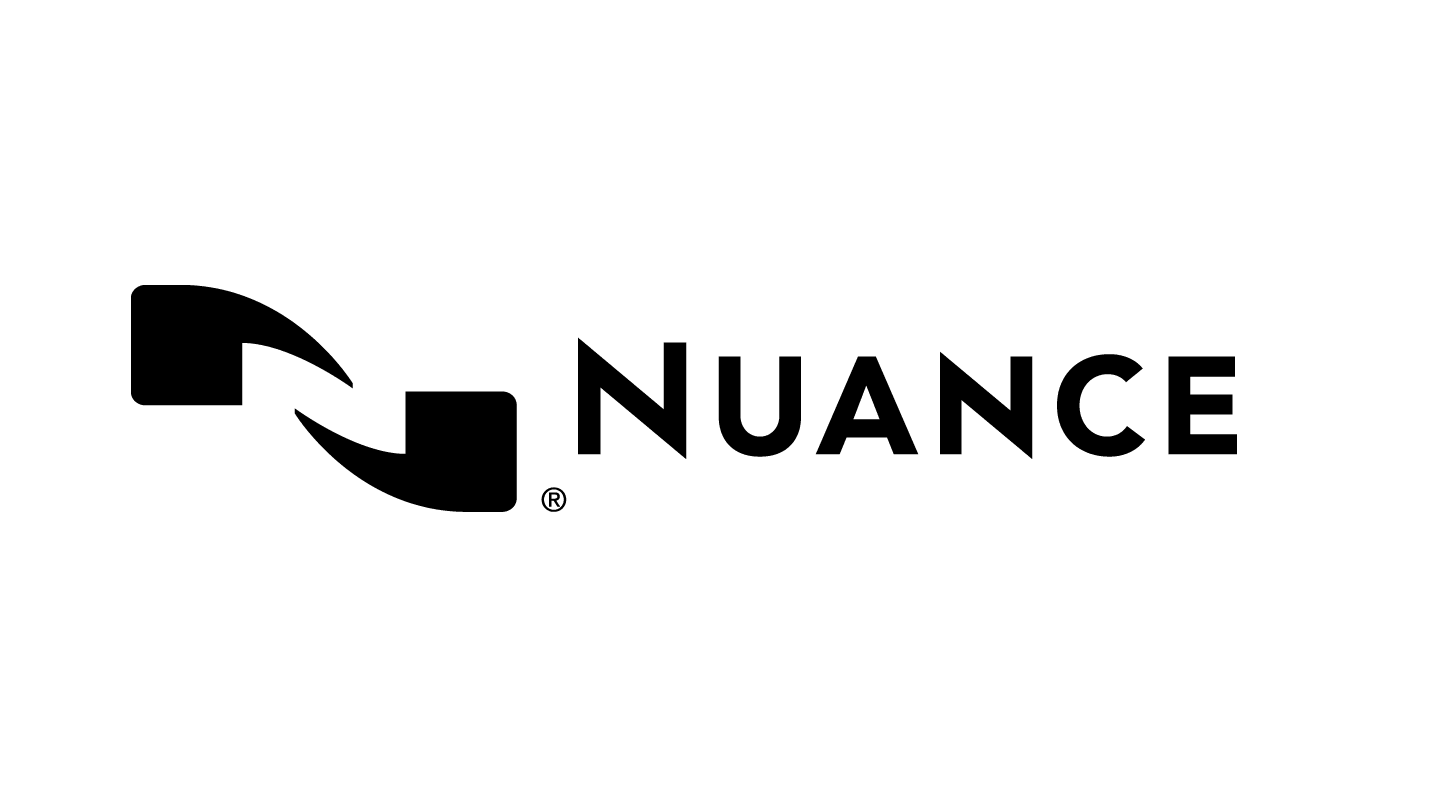Is Philips SpeechExec Compatible with Mac? Here’s What You Need to Know
If you're using a Philips Digital Pocket Memo or another Philips dictation device, you may have encountered challenges running Philips SpeechExec on a Mac. Many customers experience confusion regarding compatibility, as SpeechExec is designed primarily for Windows. In this article, we’ll clarify the limitations and offer solutions for Mac users.
The SpeechExec Software: Primarily for Windows Users
The Philips SpeechExec software is a powerful dictation tool for organizing, transcribing, and managing voice recordings, but its full functionality is only available on Windows. Unfortunately, the software does not have an official macOS version with all the features that Windows users enjoy.

What About Mac Users?
If you’ve purchased a Philips dictation device and are trying to use SpeechExec on your MacBook Air, MacBook Pro, or iMac, you might have realized the software doesn't work as expected. Luckily, Philips offers an alternative specifically for Mac users—DPMConnect4Mac.
Introducing DPMConnect4Mac
DPMConnect4Mac is free software designed to allow Mac users to connect their Philips Digital Pocket Memo devices. While it doesn’t offer all the advanced features of SpeechExec, it enables you to transfer and manage your recordings.

DPMConnect4Mac Key Features:
- Compatible with Mac OS X 10.10 Yosemite and OS X 10.11 El Capitan
- Supports popular Philips dictation devices, including the Digital Pocket Memo series (6000, 7000, 8000) and SpeechAir 1100.
- Allows you to transfer recordings in .dss and .ds2 formats.
- Customize folders, manage downloads, and automatically transfer files from your device.
How to Install DPMConnect4Mac
- Download the Software: You can get DPMConnect4Mac from this link.
- Install It:
-Copy the DPMConnect.dmg to your system.
-Open the file and drag the DPMConnect.app into your Applications folder.
-Launch the app from the Applications folder, and you’ll see a new icon appear in your Mac’s menu bar. - Configure It: Access the preferences through the menu bar to customize download settings, file management, and more.
- For more details, here’s the user manual:User Manual
Limitations to Keep in Mind
While DPMConnect4Mac provides basic functionality, it doesn’t include features like workflow management, transcription, or integration with email clients—features that Windows users enjoy with Philips SpeechExec. Additionally, users can only connect one device at a time, and some features may require manual adjustments.
Looking for More Advanced Features? Consider Alternatives
If you need the full features of SpeechExec, including transcription and workflow support, running Windows on your Mac via Boot Camp or Parallels might be a viable solution.

Conclusion: A Solution for Mac Users
While Philips SpeechExec is tailored for Windows, DPMConnect4Mac offers a helpful alternative for basic file management on a Mac. It’s free, easy to install, and compatible with most Philips dictation devices. However, for those needing more robust features, considering a Windows setup may be your best bet.
Meet our experts
For personalized support and expert guidance, our team of specialists is ready to assist you. Whether you're seeking advice on the best digital dictation solutions for your needs or have specific questions about our platform, our experts are here to help. With years of experience and a deep understanding of digital dictation technology, they can provide you with tailored recommendations to enhance your workflow and productivity. To meet our experts and learn more about how we can support your digital transformation, contact us today
Contact us