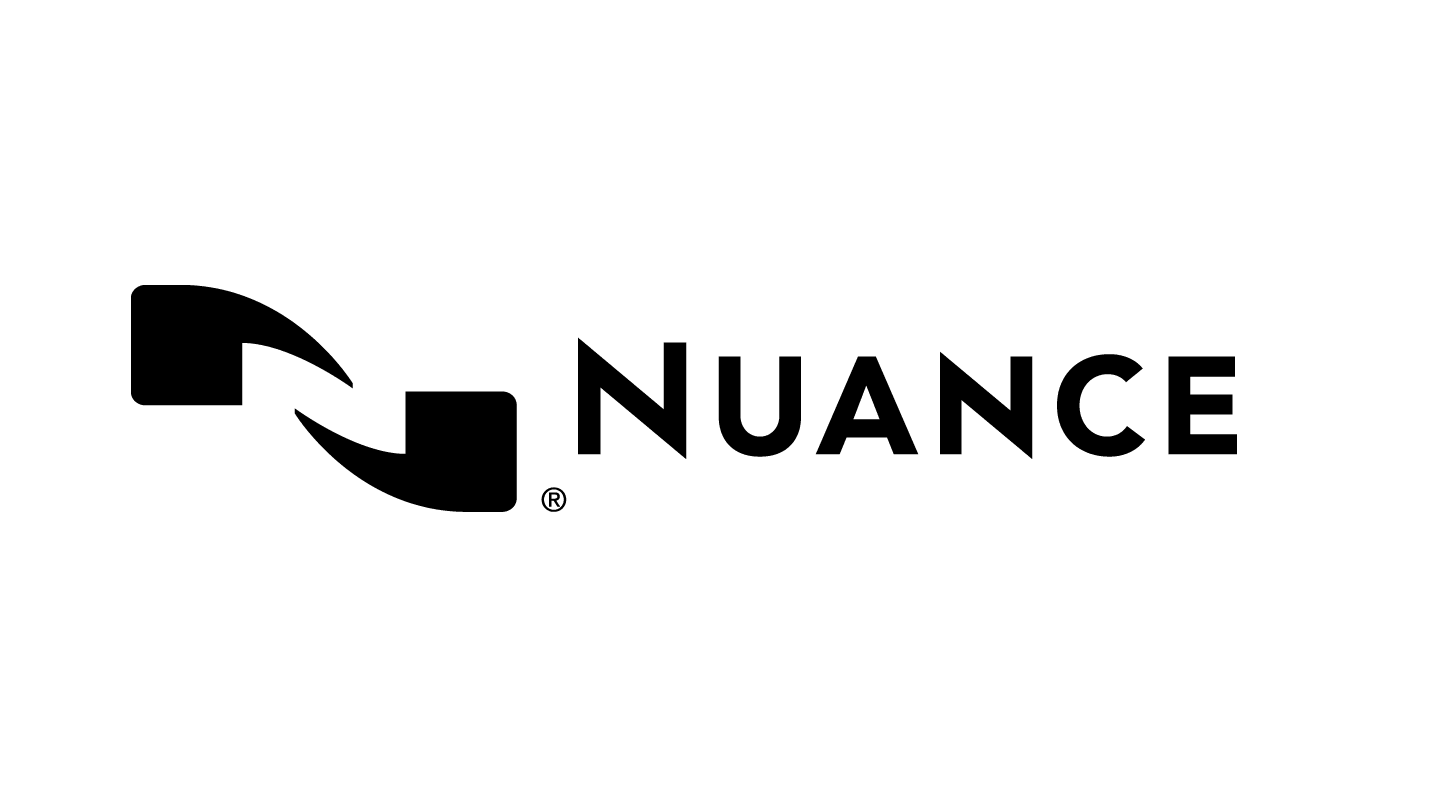Enhancing Transcription Efficiency with USB Foot Pedals
Streamlining Transcription Efficiency
In the world of transcription, precision and efficiency are essential. As technology advances, transcriptionists are adopting tools that reshape their workflow. One such tool, the USB transcription foot pedal, holds the power to transform the transcription process. This unassuming device streamlines tasks, improves accuracy, and reduces strain. In this article, we explore the impact of USB transcription foot pedals on transcriptionists and their work, highlighting their role in optimizing the transcription journey. Let's uncover how this unobtrusive tool is quietly revolutionizing the world of transcribing.
Do You Need a Foot Pedal for Transcription?
Transcriptionists often work with many audio files, transcribing spoken words into written text. While it's possible to transcribe using only a keyboard, incorporating a USB transcription foot pedal can significantly enhance the efficiency of the process. A foot pedal offers hands-free control over audio playback, allowing transcriptionists to easily pause, rewind, and fast-forward audio without taking their hands off the keyboard.

Why Do Typists Need a Foot Pedal?
Typists, especially those engaged in transcription work, can greatly benefit from using a foot pedal. Transcribing involves the continuous process of listening, typing, and managing playback. A foot pedal provides a seamless way to control audio playback while keeping hands focused on typing. This not only speeds up the transcription process but also reduces strain on the typist's hands.

What Does a Foot Pedal Do on a Computer?
A foot pedal designed for transcription connects to a computer via USB. It functions as a control device for audio playback, replicating the functions typically performed using keyboard shortcuts. With a foot pedal, transcriptionists can use their foot to start and stop audio playback, control playback speed, and navigate through the audio file – all without interrupting their typing flow.

Understanding the Role of a USB Foot Pedal
A USB foot pedal is a valuable tool specifically designed to enhance the transcription experience. By connecting via USB, it ensures seamless compatibility with various computer systems. This type of foot pedal is instrumental in improving the accuracy and efficiency of transcription work by allowing users to precisely control audio playback with their feet, leaving their hands free to focus on typing.

The Speed Factor: Do You Have to Type Fast to Be a Transcriptionist?
While fast typing undoubtedly benefits transcriptionists, other requirements exist for success in this field. Integrating a USB foot pedal can bridge the gap between typing speed and efficient transcription. The foot pedal allows transcriptionists to control audio playback at their own pace, allowing them to transcribe spoken words hastily and accurately without the pressure of typing hastily and accurately.

Training and Skill Development for Aspiring Transcribers
Becoming a skilled transcriber involves more than just typing speed. Training is essential to understand various transcription techniques, industry-specific terminology, and proper formatting. While a foot pedal enhances efficiency, it's necessary to undergo training to excel in the field. Reputable training programs offer insights into effective transcription practices, allowing transcribers to deliver accurate, high-quality transcripts.

Conclusion
In conclusion, USB transcription foot pedals play a pivotal role in enhancing the efficiency and accuracy of transcription work. With hands-free audio playback control, transcriptionists can seamlessly manage audio files while focusing on accurate typing.

Top 5 Popular Foot Pedals
Infinity INUSB3
With its low profile and larger flare at the base, the IN-USB-3 Infinity USB Foot Pedal is the ideal fit for any foot size and movement. It is designed to suit all of your transcription demands. This foot pedal, which weighs only 2.3 lbs, is light enough to use during even the longest typing sessions and durable enough to withstand even the most taxing jobs.The VEC Infinity 3 USB Digital Foot Control was developed using foot control design and technologies for hands-free dictation and transcription. It features tough construction and durable internal switches which are engineered for performance and user comfort.
Philips ACC2330
Work faster and more accurately by using your foot to start and pause the playback of audio files. The ACC2330 ergonomic design was developed by closely studying transcriptionists’ movements. No need to lift your foot, a slightly pressing with the foot tip is enough. Both of your hands are always free for typing, allowing you to transcribe efficiently even over an extended time period.
Olympus RS27H Foot Switch
With the Olympus RS27 USB Transcription Foot Pedal, you can enhance your transcription speed and productivity. This foot pedal provides hands-free control over audio playback, so you can concentrate on typing and transcribing at your own pace. The RS27 USB Transcription Foot Pedal is compatible with most transcription software, and it has customizable pedals that let you configure them to your preferred settings. Its ergonomic design also ensures comfort and convenience, making it perfect for long hours of use.
Olympus RS31H
The High-End professional footswitch RS31H incorporates 4 buttons to easily control not only Olympus dictation management software (ODMS, DSS Player Standard, Sonority), but also your preferred third party software. This can be any transcription player or other application software, which can be controlled via keyboard shortcuts (e.g. “Ctrl + Alt + P” or “Alt + 1”) or multimedia keys (Scan Next Track, Stop, Play/Pause etc.). Just assign the desired command to the pedals with the free Olympus Foot Switch Configuration Tool. Once the pedals are configured according to your individual needs you will have your hands free to transcribe an audio file or for other things. With the extra wide center pedal it is has a perfect ergonomics and helps you to transcribe audio files even for operations with extended hours.
Philips ACC-2320
Work faster and more accurately by using your foot to start and pause the playback of audio files. The ACC2320 ergonomic design was developed by closely studying transcriptionists’ movements. No need to lift your foot, a slightly pressing with the foot tip is enough. Both of your hands are always free for typing, allowing you to transcribe efficiently even over an extended time period.
Need Help Choosing The Right Pedal ?
Dictamic.com leads in digital transcription. We offer top-notch foot pedals essential for transcribers. Designed for durability and efficiency, our team is here to help you choose the best fit. For inquiries or support, contact us. We prioritize quality products and exceptional service."