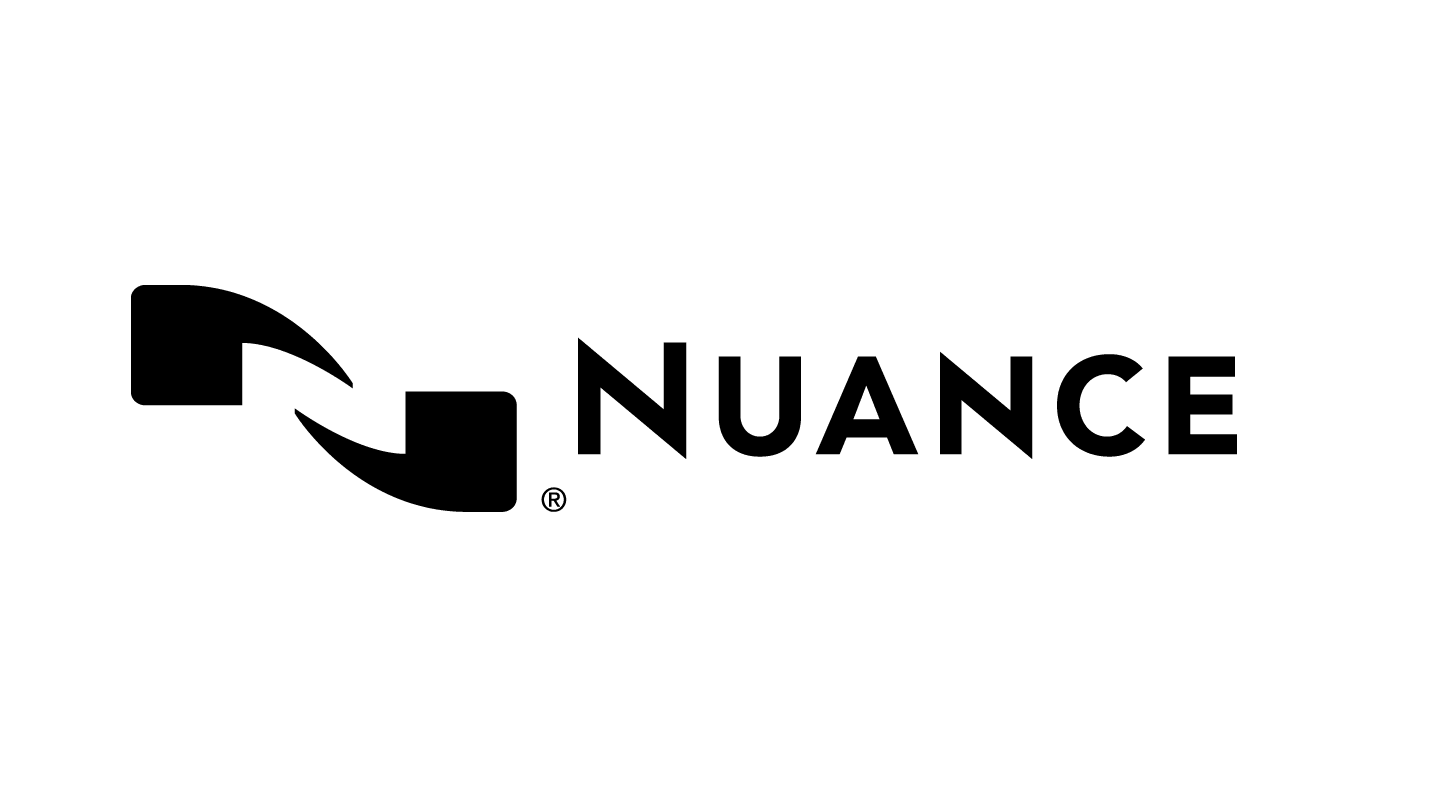Philips Pocket Memo Dictation and Transcription Set
The Philips Dictation and Transcription Set allows you to turn voice into text even quicker than before. The PocketMemo voice recorder combines two microphones for superior audio quality with a robust yet lightweight ergonomic design. Together with the user-friendly software and convenient foot pedal, dictation and transcription has never been easier. The Philips DPM 6700 dictation and transcription set comes with a portable dictation device, which allows you to record your voice and transfer the audio files to your computer for transcription."





Highlights of Pocket Memo Dictation and Transcription Set DPM6700
Professional recording solution
- Convenient push-button for professional recording control
- Two microphones for superior stereo audio recordings
- Ergonomic Design for Comfortable Use
- High recording quality in DSS and MP3 format
- Robust stainless steel casing for extra durability
- Large color display and clear user interface for easy, intuitive operation
- Light sensor and Li-ion battery for extended use
- Automatic file download via USB for quick transcription
Professional Transcription solution
- SpeechExec Workflow Software For Efficient Data Management
- Ergonomic Foot Pedal For Convenient Playback Control
- Lightweight Stereo Headphones For Enhanced Wearing Comfort
- Priority Information For Getting Urgent Jobs Processed First