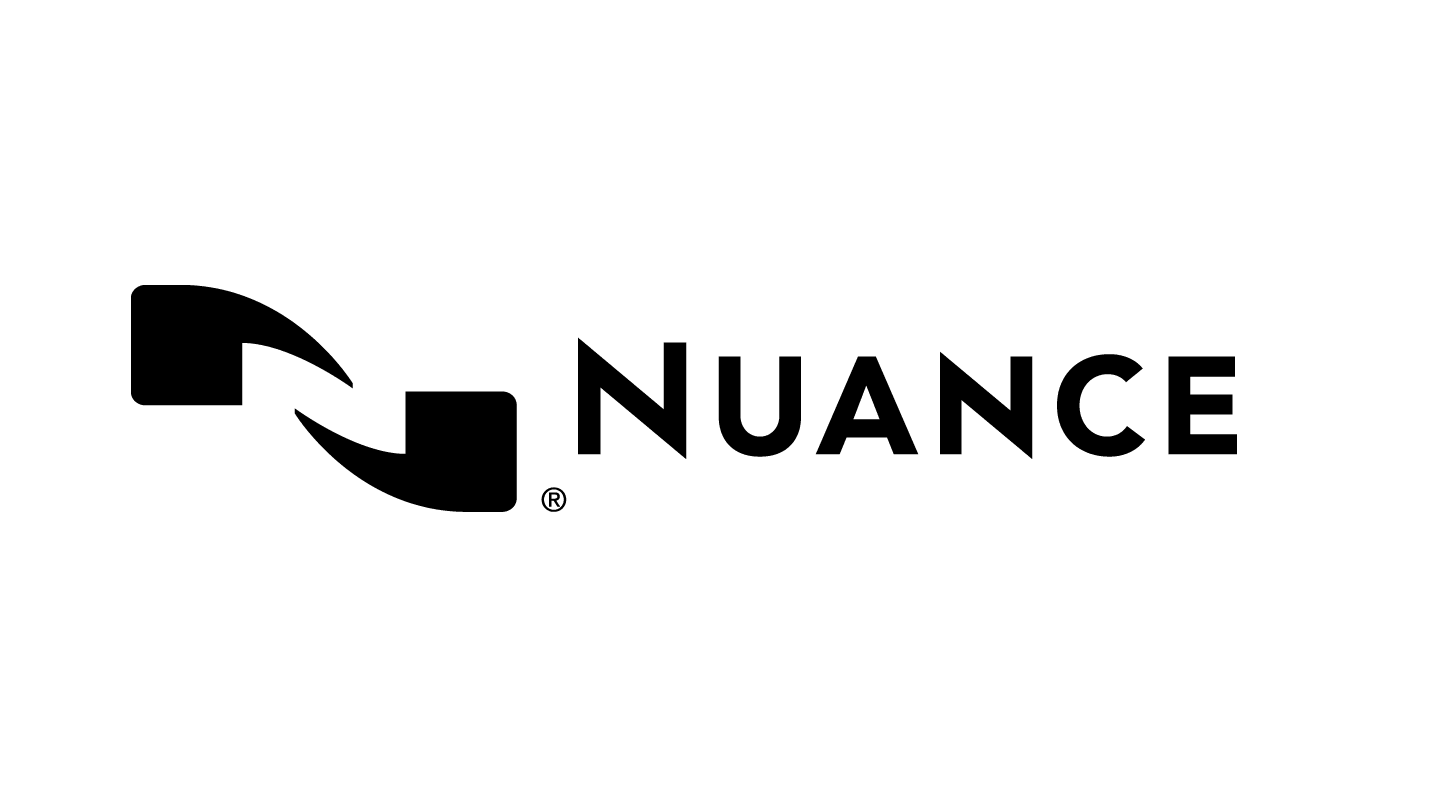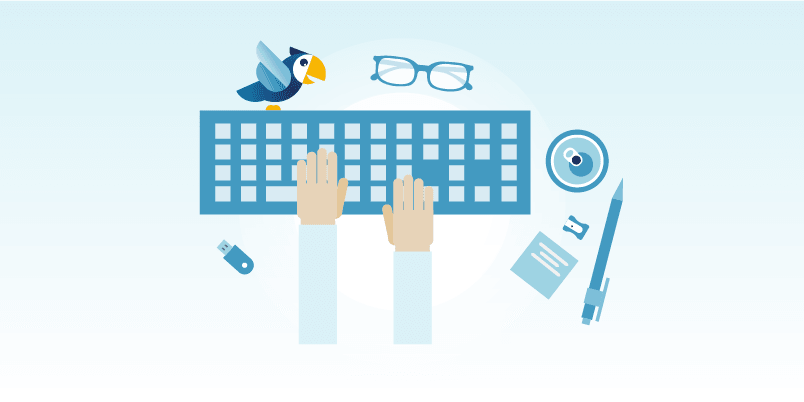
Why are you still typing? Dictation is seven times faster!
Have you ever considered using dictation instead of typing? It can be up to seven times faster! In this blog post, we'll explore the benefits of dictation and how you can get started.

What is dictation?
Dictation is a speech-to-text feature that allows users to speak their thoughts aloud and convert them into text. This can be useful for writing long documents or for transcribing notes from meetings. Dictation can be seven times faster than typing, making it a valuable tool for anyone who needs to get their thoughts down quickly. Dictation is the process of converting spoken words into text. It is a convenient way to take notes or record thoughts. Dictation also eliminates the need to look at a keyboard, which can be helpful for those who struggle with typing.
How can I get started with dictation?
There are a few different ways to start using dictation. If you're using a Windows computer, you can use the built-in speech recognition tool. For Mac users, there are a few different third-party options, such as Dragon Dictate or Mac Speech to Text. There are also a number of mobile apps that offer dictation, such as Speech to Text by Google and Voice Notes by Evernote. If you need to dictate more often or even daily, you will be best off looking into a professional solution such as Philips SpeechLive.
What are the benefits of dictation?
In addition to being faster than typing, dictation can also be more accurate. When you type, you may make mistakes that you have to go back and fix. With dictation, your words are converted into text instantly, so you can proofread as you go. Dictation can also help you save time by allowing you to multitask. For example, if you're on a conference call, you can use dictation to take notes while you listen.
Are there any downsides to using dictation?
Dictation doesn't work well in noisy environments, so it's not ideal for taking notes in a crowded room or during a loud conversation. However, there are ways around this, for example, by using a professional dictation recorder or microphone, such as the Philips SpeechMike. Professional dictation microphones filter out background noise and can significantly increase speech recognition accuracy.
Takeaway
You're wasting valuable time if you're still typing away at your keyboard. Dictation is up to seven times faster than typing, so you can get your work done much quicker. Plus, it's more flexible; you can dictate anywhere, anytime. So why not give it a try? You might be surprised at how much difference it can make.
Solutions By Philips Speech Processing
Portable Digital Dictation Recorder Philips DPM-8000: Record Dictation, Connect to PC, or Upload to the Cloud.
View DetailsPhilips SpeechMike Premium Desktop Dictation Recorder: Record dictation or voice files and save them to the cloud
View DetailsPhilips Speechlive Cloud Service: Sync your dictations automatically with the correct typist for in-house transcription, saving time in your workflow, from anywhere, any time.Transcriptionists simply log into SpeechLive from any computer without installing any additional software. SpeechLive allows you to access the worklist and play back the recordings in your browser, regardless of where you are.