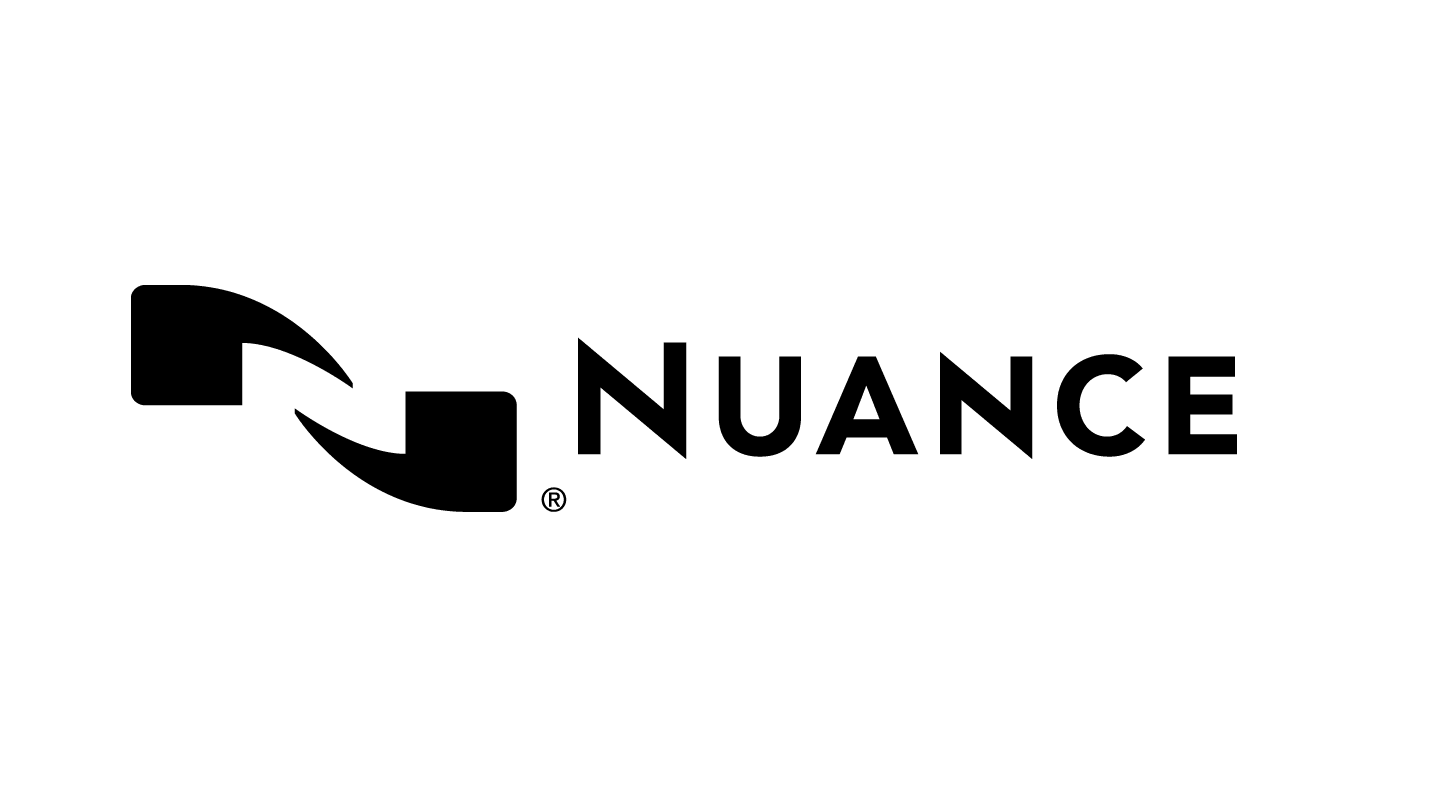The Importance of Foot Pedals in Transcription
Transcription foot pedals are essential tools for anyone who works in audio or video transcription. This article gives an overview of foot pedals for transcription, including what they are, how they work, their history, different types, their benefits, and how to use them.
what is a transcriptionist foot pedal ?
A foot pedal is a device used by audio typists, court reporters, and other professionals in the transcription industry to control audio playback while typing. It enables users to rewind, pause/playback, and fast-forward audio/video files without having to manually click buttons on their computer keyboards. This allows them to keep their hands free so they can focus solely on typing out what they hear.
The earliest versions of foot pedals date back to the early 20th century, where they were primarily used by stenographers and typists. Over time, foot pedals became more advanced and were adapted for use in various industries, including medical transcription and legal transcription.
One of the most notable advancements in foot pedal technology was the introduction of the USB foot pedal, which revolutionized the transcription process by providing a more seamless and integrated experience with digital devices. Despite these innovations, foot pedals remain a staple tool for transcriptionists and continue to be used in various forms to this day.
Overall, the history of transcription foot pedals is a testament to the power of technology to improve and simplify tasks, making them an essential part of the transcription process.
Importance of Foot Pedals in Transcription
Foot pedals are indispensable tools for transcriptionists, as they greatly enhance their ability to transcribe audio files with greater speed and precision. In this section of the article, we will discuss the crucial role that foot pedals play in transcription and how they can help transcriptionists achieve more accurate and efficient results.
Improving Accuracy with Foot Pedals :
Accuracy is paramount in transcription. Transcriptionists need to capture every word, every nuance, and every inflection in the audio file being transcribed. Foot pedals provide a hands-free way of controlling audio playback, which means that transcriptionists can concentrate solely on the task at hand, without having to worry about switching between mouse clicks and keystrokes. This significantly reduces the chance of errors in transcription and enhances the overall accuracy of the final transcript.
Reducing Fatigue and Preventing Injuries
Transcription can be a strenuous task, requiring transcriptionists to type for hours on end. Foot pedals offer ergonomic benefits that help reduce the risk of fatigue and repetitive stress injuries that may result from prolonged typing. By using foot pedals, transcriptionists can keep their hands on the keyboard, reducing the need to reach for other input devices, such as a mouse, which can lead to muscle strain over time.
Maximizing Efficiency with Foot Pedals:
Foot pedals also enhance efficiency in transcription. As mentioned earlier, they provide hands-free control over audio playback, which means that transcriptionists can work more quickly and effectively, without the need to pause and restart audio files manually. This, in turn, allows them to transcribe more audio files in a shorter amount of time, leading to greater productivity and profitability.
The Role of Foot Pedals in Various Industries
Here are some of the industries where foot pedals are commonly used:
- Legal industry: Foot pedals are often used by court reporters and legal transcriptionists to transcribe courtroom proceedings and depositions.
- Medical industry: Medical transcriptionists use them transcribe doctor dictations, patient notes, and other medical documents.
- Educational industry: Educational transcriptionists use them to transcribe lectures, seminars, and other educational content.
- Entertainment industry: Transcriptionists in the entertainment industry use foot pedals to transcribe audio and video recordings, including closed captioning for television shows, movies, and other media.
Types of Transcription Foot Pedals
The two most common types of transcription foot pedals are USB and Bluetooth foot pedals. USB foot pedals are connected to the computer via a USB cable, while Bluetooth foot pedals connect to the computer wirelessly. Both types of pedals work similarly, with the main difference being the method of connection.
USB Foot Pedals
USB foot pedals are the most common type of transcription foot pedal. They are affordable, easy to set up, and compatible with most transcription software including popular options like Express Scribe transcription software, InqScribe, and Start-Stop Universal Transcription System. USB foot pedals are available in different sizes and shapes, with some models featuring three pedals for rewind, play/pause, and fast-forward.
USB foot pedals are also durable and long-lasting, making them ideal for heavy use. They are also less prone to connectivity issues than Bluetooth foot pedals since they are connected directly to the computer via a cable.
There is some customized foot pedal that can also be used with a wide range of media players, including Windows Media Player, iTunes, and VLC but it is not recommended because these are not transcription software and they lack a lot of features that are necessary for accurate transcription.
Bluetooth Foot Pedals
Bluetooth foot pedals are a newer type of transcription foot pedal, and they work wirelessly by connecting to the computer via Bluetooth. They are popular among musicians who prefer a wireless setup and don't want to deal with cables.
Bluetooth foot pedals are also easy to move from one place to another and are very portable. They come in a variety of sizes and shapes, and some have extra pedals for rewinding and fast forwarding, but they do not work with transcription software.
Factors to consider when choosing a foot pedal
Compatibility with Transcription Software :
As a transcriptionist, your foot pedal is an essential tool that you rely on every day. It's what allows you to control your audio playback without taking your hands off your keyboard, making the transcription process much more efficient. But with so many foot pedals on the market, how do you know which one to choose?
One of the most critical factors to consider is transcription software compatibility. In this article, we'll dive into why compatibility is so important and how to choose the right foot pedal for your needs.
Why is transcription software compatibility important?
When you use a foot pedal with your transcription software, the foot pedal sends signals to the software to control audio playback. These signals are specific to the foot pedal model and manufacturer, which means that not all foot pedals are compatible with all software programs. Using the wrong foot pedal with your software can result in compatibility issues that can impact the quality and efficiency of your work.
Compatibility issues can manifest in a few different ways. For example, the foot pedal may not respond to your commands correctly, or the playback may be choppy or delayed. In some cases, the software may not recognize the foot pedal at all. These issues can be frustrating and time-consuming to resolve, which is why it's essential to choose a foot pedal that is compatible with your transcription software.
How to Choose a Foot Pedal with Transcription Software Compatibility in Mind
When choosing a foot pedal, there are a few key factors to keep in mind to ensure compatibility with your transcription software.
Check the Manufacturer's Compatibility Information
Most foot pedal manufacturers provide compatibility information on their product pages. This information will usually list which software programs the foot pedal is compatible with. It's a good idea to check this information before making a purchase to ensure that the foot pedal you choose will work with your software.
Look for Foot Pedals Designed for Specific Software Programs
Some foot pedal manufacturers offer foot pedals that are specifically designed to work with certain software programs. These foot pedals may be labeled as "Express Scribe Compatible" or "InqScribe Compatible," for example. Choosing a foot pedal that is designed to work with your software can help ensure that compatibility won't be an issue.
Check for Required Drivers or Software Installations
Some foot pedals require additional drivers or software to be installed on your computer to work correctly. It's important to check the manufacturer's website for this information before making a purchase.
Finally, some transcription software programs may have specific settings or preferences that need to be configured to work with the foot pedal. Again, checking the manufacturer's website or customer support line can help ensure that you have all the information you need to properly set up your foot pedal for use with your chosen transcription software.
How to Use a Foot Pedal for Transcription?
Once you have chosen the right foot pedal for your needs, it’s time to learn how to use it! Simply plug your usb foot pedal to your computer to a free USB port and configuring it with transcription software can take some time and effort, but once it’s set up properly it should be relatively straightforward from there on out. You may also need some practice getting used to controlling the playback speed with your feet instead of manually adjusting it onscreen, but this gets easier over time as well!
Foot Pedal Maintenance Tips :
keep in mind that proper maintenance of your foot pedal will help ensure its longevity and performance over time. Cleaning off dust and debris regularly and checking connections between cables can help prevent any problems down the road - so don’t forget about those little details!
Conclusion:
In summary, foot pedals are a crucial tool for transcriptionists, offering hands-free control over audio playback functions that can significantly improve productivity and reduce physical strain. Choosing the right foot pedal depends on your individual needs, but with careful consideration and compatibility checks, you can find the perfect foot pedal for your transcription work. Don't let repetitive strain injuries or time-consuming audio control slow you down – invest in a foot pedal today!
Featured Foot Pedal
The Infinity IN-USB-3 transcription foot pedal is a popular and versatile foot pedal that offers hands-free control over audio playback functions for transcription work. The IN-USB-3 is compatible with dozens of different transcription software solutions, making it one of the most universal USB foot pedals on the market today.
This foot pedal is designed for durability and ergonomic comfort, making it an excellent choice for extended use during transcription. It is also compatible with over 100 different software applications, which makes it a versatile and convenient option for transcriptionists who use multiple software programs.
If you are in the market for a reliable, durable, and compatible foot pedal for transcription work, the Infinity IN-USB-3 foot pedal is an excellent option to consider. Its universal compatibility, ergonomic design, and ease of use make it a top choice for transcriptionists who are looking for an effective tool to improve their productivity and reduce physical strain.
Need help choosing the right pedal ?
Dictamic.com is a top player in the digital transcription industry. We are proud to offer a full line of transcription foot pedals that are essential tools for professional transcribers. Our foot pedals are durable, reliable, and designed to enhance your productivity while reducing transcription time. We understand that choosing the right foot pedal can be a daunting task, which is why our expert team is always available to help you pick the best option for your needs. If you have any questions or need assistance, feel free to reach out to us anytime. We are dedicated to providing top-quality products and exceptional customer service to ensure your complete satisfaction.